TikTok is a popular social media platform that allows users to create and share short video clips. While it's a great platform for connecting with friends and discovering new content, there may be times when you want to block someone for various reasons. Blocking a user on TikTok is a simple processاقرأ المزيد
TikTok is a popular social media platform that allows users to create and share short video clips. While it’s a great platform for connecting with friends and discovering new content, there may be times when you want to block someone for various reasons. Blocking a user on TikTok is a simple process that can help you control your online experience.

Step 1: Open the TikTok App
First, open the TikTok app on your mobile device. Make sure you’re logged into your account.
Step 2: Go to the User’s Profile
Navigate to the profile of the user you want to block. You can do this by searching for their username or finding them in your followers or following list.
Step 3: Open the User’s Profile Options
Once you’re on the user’s profile, you’ll see three dots (…) in the top right corner. Tap on these dots to open a menu of options.
Step 4: Select “Block”
From the menu that appears, select “Block.” TikTok will ask you to confirm your decision to block this user.
Step 5: Confirm the Block
Confirm that you want to block this user. Once confirmed, TikTok will block the user, and they won’t be able to view your content or interact with you on the platform.
Step 6: Managing Blocked Users
To manage blocked users or unblock someone in the future, go to your profile, click on the three dots in the top right corner to access settings, and then select “Privacy and Safety.” Under “Safety,” you’ll find the “Blocked Accounts” section, where you can view and manage your blocked users.
Note: If you’re having trouble locating the three dots to block a user on TikTok, you can use an alternative method. Simply click on the share icon instead. When the menu pops up below, select “Block.” A confirmation pop-up will then appear, asking if you’re certain you want to block this user. Tap “Block” to proceed.
Conclusion
Blocking someone on TikTok is a straightforward process that can help you control your online interactions. Whether you’re dealing with unwanted attention, harassment, or simply want to limit who can interact with your content, knowing how to block users is a useful skill. Remember to use this feature responsibly and only block users when necessary.
قراءة أقل


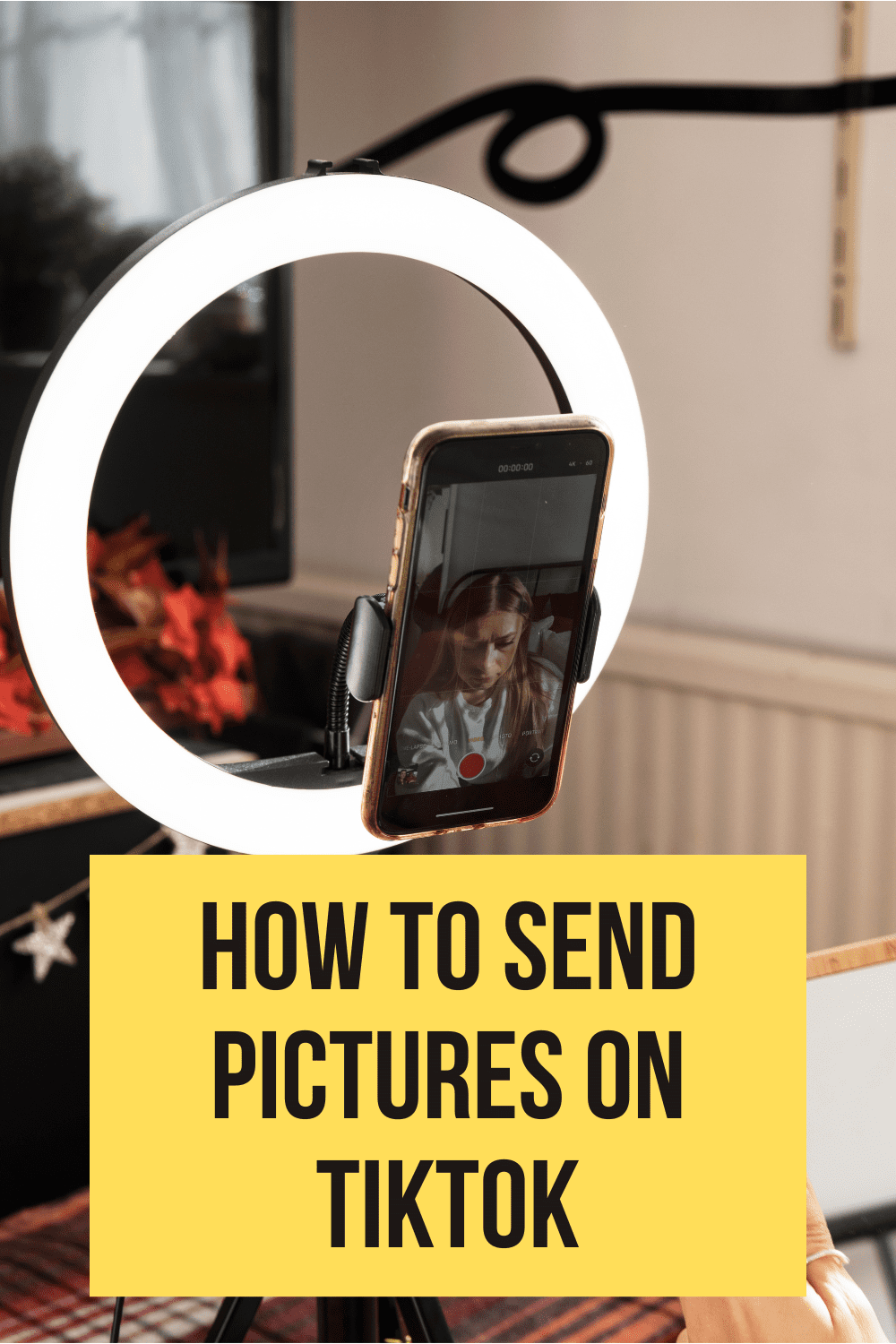

شحن TikTok القطع النقدية يمكن أن يتم إما من خلال التطبيق نفسه أو مباشرة من خلال المتجر الخاص بك. هنا هو كيف: داخل TikTok التطبيق: فتح TikTok التطبيق و اضغط على ملف التعريف الخاص بك من علامة التبويب (أسفل الزاوية اليمنى). التالي, انقر على "إعدادات الخصوصية" (رمز الترس في أعلى اليسار). في إعدادات ، وحدد "اقرأ المزيد
شحن TikTok القطع النقدية يمكن أن يتم إما من خلال التطبيق نفسه أو مباشرة من خلال المتجر الخاص بك. وإليك الطريقة:
داخل TikTok التطبيق:
فتح TikTok التطبيق و اضغط على ملف التعريف الخاص بك من علامة التبويب (أسفل الزاوية اليمنى).
التالي, انقر على "إعدادات الخصوصية" (رمز الترس في أعلى اليسار).
في إعدادات ، وحدد "التوازن".
انقر فوق "إعادة شحن" و اختيار المبلغ المطلوب من القطع النقدية التي ترغب في شراء.
اتبع الإرشادات التي تظهر على الشاشة لإتمام عملية الدفع من خلال متجر التطبيقات أو Google Play (اعتمادا على الجهاز الخاص بك).
من خلال المتجر الخاص بك:
فتح متجر التطبيقات أو Google Play.
قراءة أقلالبحث عن "TikTok" و اضغط على القائمة التطبيق.
انتقل لأسفل وانقر على "شراء التطبيق".
حدد المبلغ المطلوب من القطع النقدية التي ترغب في شراء.
اتبع الإرشادات التي تظهر على الشاشة لإتمام عملية الدفع باستخدام المحفوظة طريقة الدفع أو واحدة جديدة.