TikTok is a popular social media platform that allows users to create and share short video clips. While it's a great platform for connecting with friends and discovering new content, there may be times when you want to block someone for various reasons. Blocking a user on TikTok is a simple processRead more
TikTok is a popular social media platform that allows users to create and share short video clips. While it’s a great platform for connecting with friends and discovering new content, there may be times when you want to block someone for various reasons. Blocking a user on TikTok is a simple process that can help you control your online experience.

Step 1: Open the TikTok App
First, open the TikTok app on your mobile device. Make sure you’re logged into your account.
Step 2: Go to the User’s Profile
Navigate to the profile of the user you want to block. You can do this by searching for their username or finding them in your followers or following list.
Step 3: Open the User’s Profile Options
Once you’re on the user’s profile, you’ll see three dots (…) in the top right corner. Tap on these dots to open a menu of options.
Step 4: Select “Block”
From the menu that appears, select “Block.” TikTok will ask you to confirm your decision to block this user.
Step 5: Confirm the Block
Confirm that you want to block this user. Once confirmed, TikTok will block the user, and they won’t be able to view your content or interact with you on the platform.
Step 6: Managing Blocked Users
To manage blocked users or unblock someone in the future, go to your profile, click on the three dots in the top right corner to access settings, and then select “Privacy and Safety.” Under “Safety,” you’ll find the “Blocked Accounts” section, where you can view and manage your blocked users.
Note: If you’re having trouble locating the three dots to block a user on TikTok, you can use an alternative method. Simply click on the share icon instead. When the menu pops up below, select “Block.” A confirmation pop-up will then appear, asking if you’re certain you want to block this user. Tap “Block” to proceed.
Conclusion
Blocking someone on TikTok is a straightforward process that can help you control your online interactions. Whether you’re dealing with unwanted attention, harassment, or simply want to limit who can interact with your content, knowing how to block users is a useful skill. Remember to use this feature responsibly and only block users when necessary.
See less


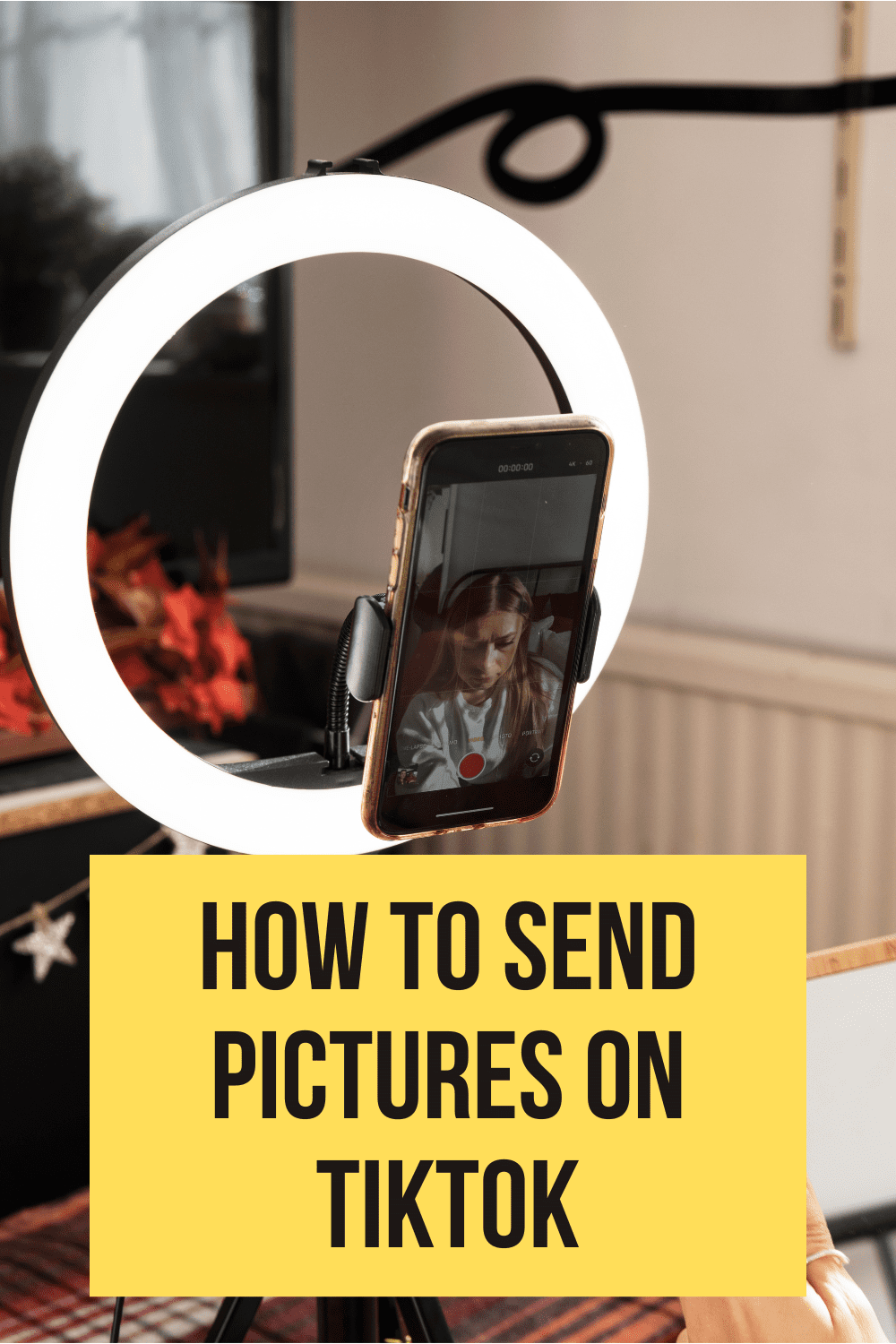

Recharging your TikTok Coins can be done through either the app itself or directly through your app store. Here's how: Within the TikTok app: Open the TikTok app and tap on your Profile tab (bottom right corner). Next, tap on "Settings and privacy" (gear icon in the top right). In Settings, select "Read more
Recharging your TikTok Coins can be done through either the app itself or directly through your app store. Here’s how:
Within the TikTok app:
Open the TikTok app and tap on your Profile tab (bottom right corner).
Next, tap on “Settings and privacy” (gear icon in the top right).
In Settings, select “Balance”.
Tap “Recharge” and choose the desired amount of Coins you want to purchase.
Follow the on-screen instructions to complete the payment through your App Store or Google Play (depending on your device).
Through your app store:
Open your App Store or Google Play app.
See lessSearch for “TikTok” and tap on the app listing.
Scroll down and tap on “In-App Purchases”.
Select the desired amount of Coins you want to purchase.
Follow the on-screen instructions to complete the payment using your saved payment method or a new one.