Facebook used to be awesome. Back when you were like, eight, it felt like a secret clubhouse. Memes, funny videos, quizzes about which Disney princess you are – what’s not to love? But guess what? Sometimes, things change. Maybe Facebook feels more like homework now, with boring stuff about school and grown-up stuff you don’t even get. Maybe everyone else seems older and funnier, and you’re stuck feeling like a little kid.
Hey, it happens! And guess what else happens? You get to decide what’s fun for you. If Facebook isn’t making you smile anymore, guess what? You can ditch it! You heard that right – you can deactivate Facebook account. It’s like taking a break, but way cooler. No more notifications, no more FOMO, just you and your awesome real life.
But how do you do it? Don’t worry friends, this guide is here to help. We’ll walk you through the whole process, step-by-step, and make sure you deactivate Facebook like a pro.
Table of Contents
1. Get Ready to Say Goodbye (But It’s Okay!)
First things first, take a deep breath. Deactivating Facebook isn’t scary! It’s just like putting your toys away when you’re done playing. Remember that cool fort you built with blankets and pillows? You took it down when you wanted to play something else, right? Same thing with Facebook. You can always come back later if you want, but for now, let’s take a break.
2. How to Deactivate Facebook on Android
Do you open Facebook after while to see updated feed and notifications? Is this blue drug trapping you by showing you videos and images of your interest. Its alarming my friend. these Facebook feeds are booster dose of dopamine to make you happy for a little time. After some time you need this dose again, Sooner or later, you’ll realize that you have wasted too much of your valuable time. In this time you could do many creative things, learn a skill or think a great business idea. Its your life, don’t allow Facebook to handle it. Live it reality, not in virtual world. take steps before its too late.
Protect yourself by deactivating Facebook from your mobile. its very simple, just open facebook in your mobile phone and follow these steps:
Step 1: Click on 3 lines in upper right corner.
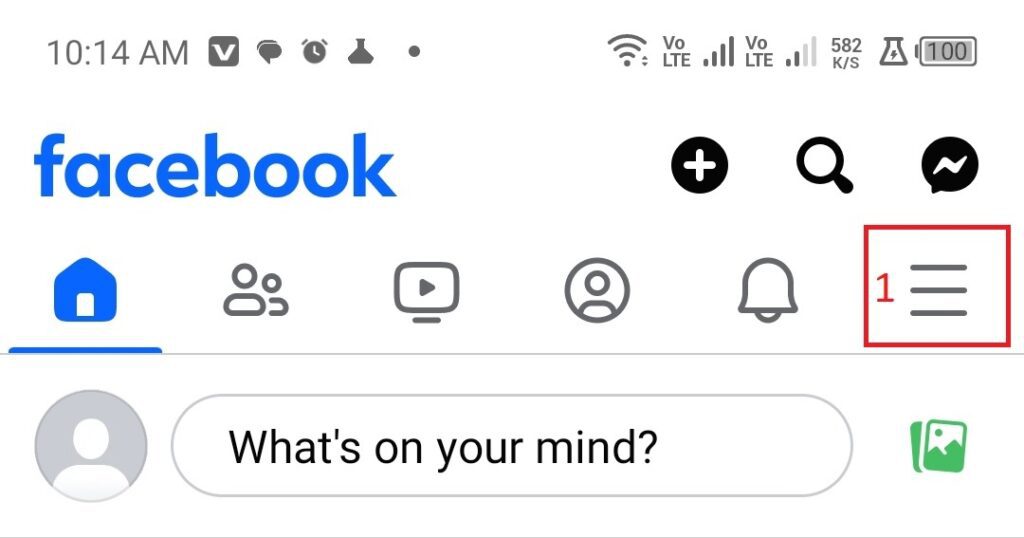
Step 2: click on “Settings & privacy”.
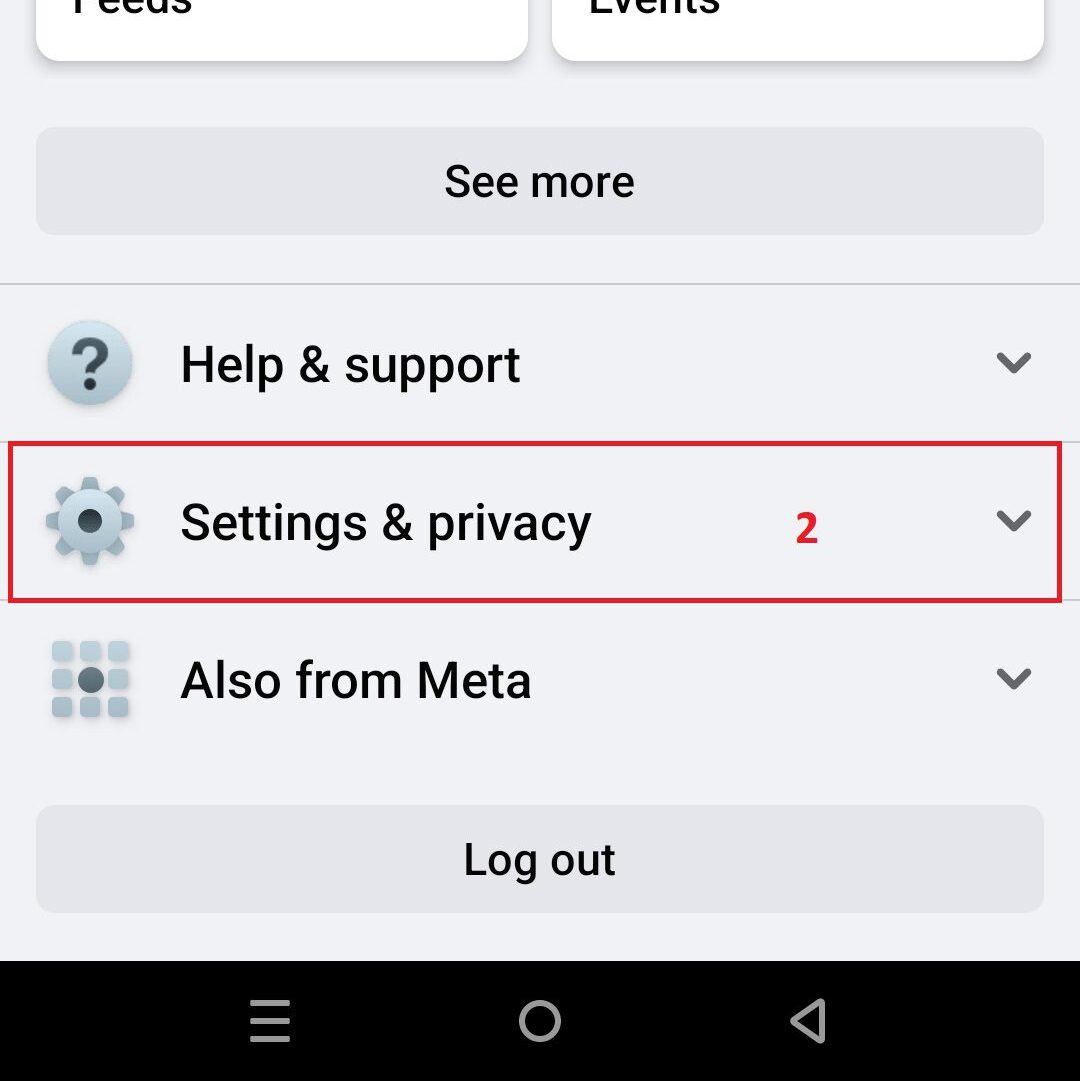
Step 3: Click on “Settings”.
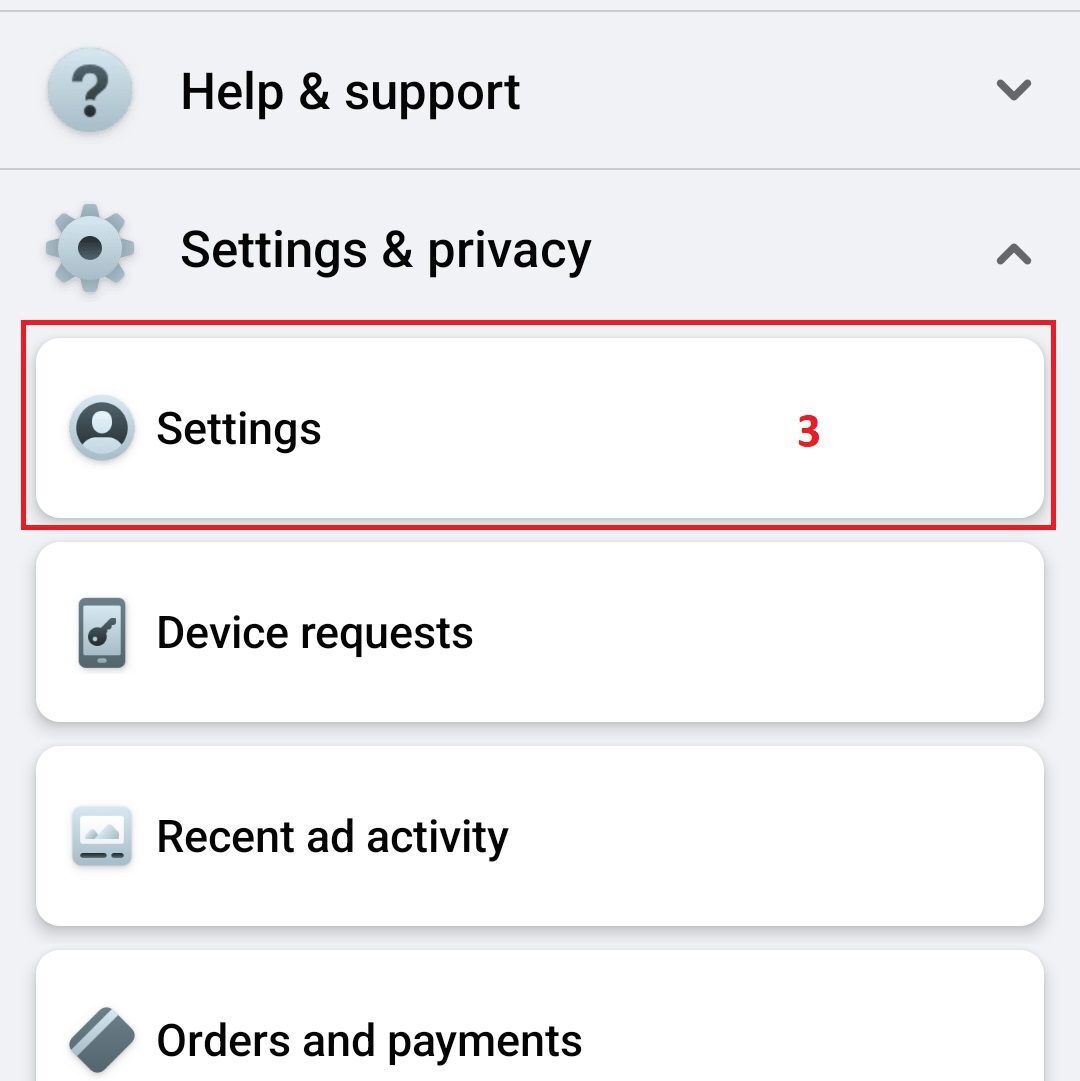
Step 4: on settings page you’ll see “Accounts Center” box. click this box.
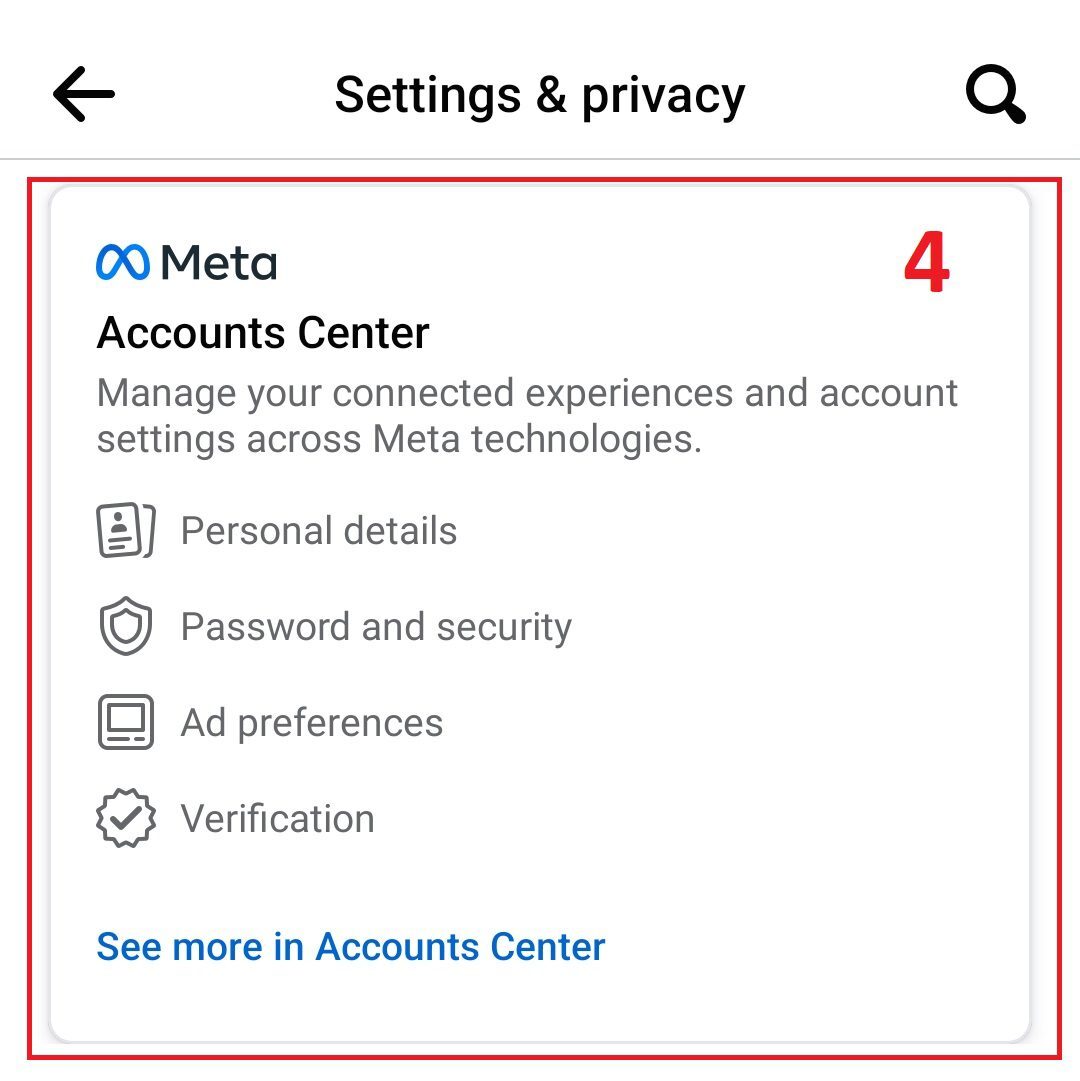
Step 5: in “Accounts Center” click on “Personal details”.
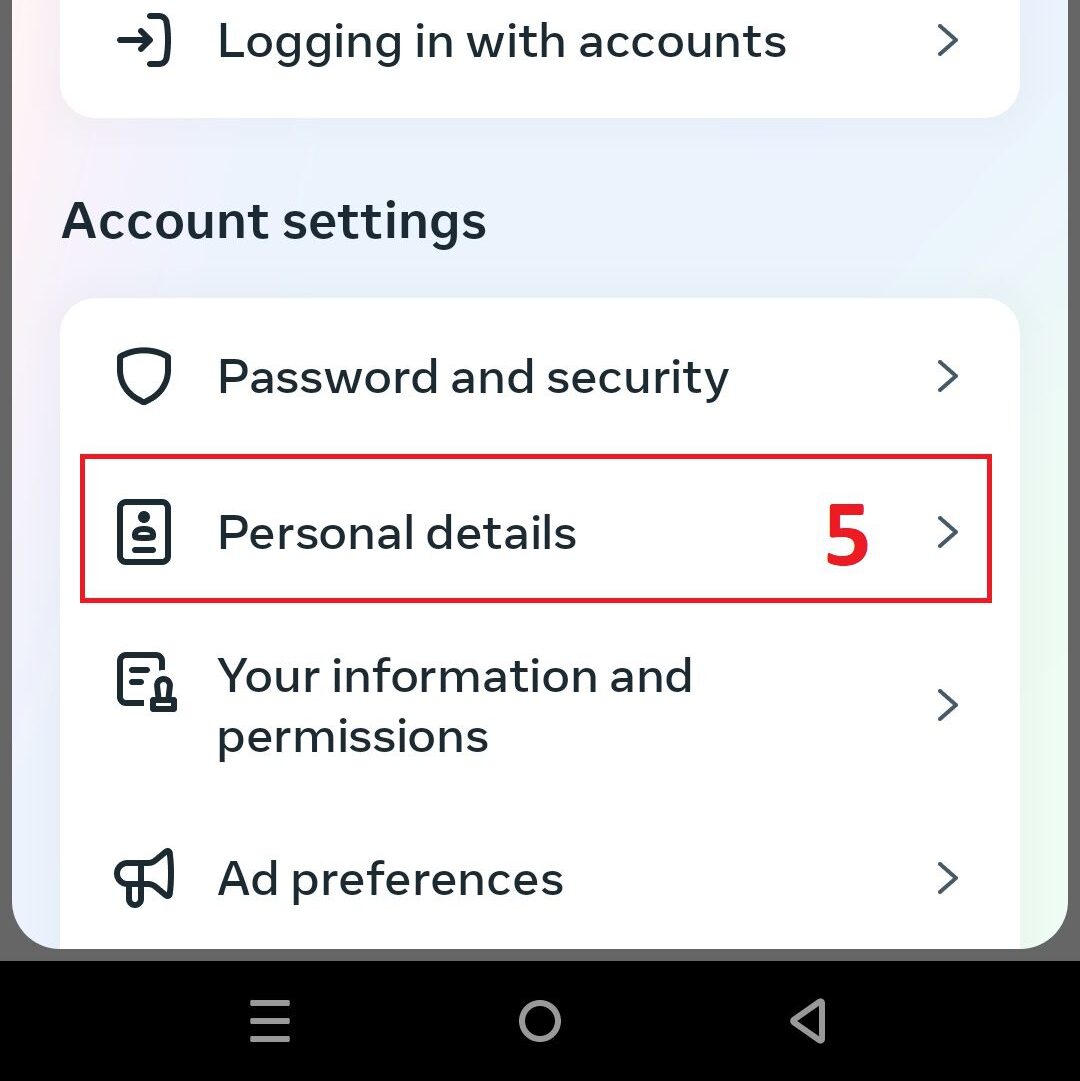
Step 6: Click on “Account ownership and control” tab.
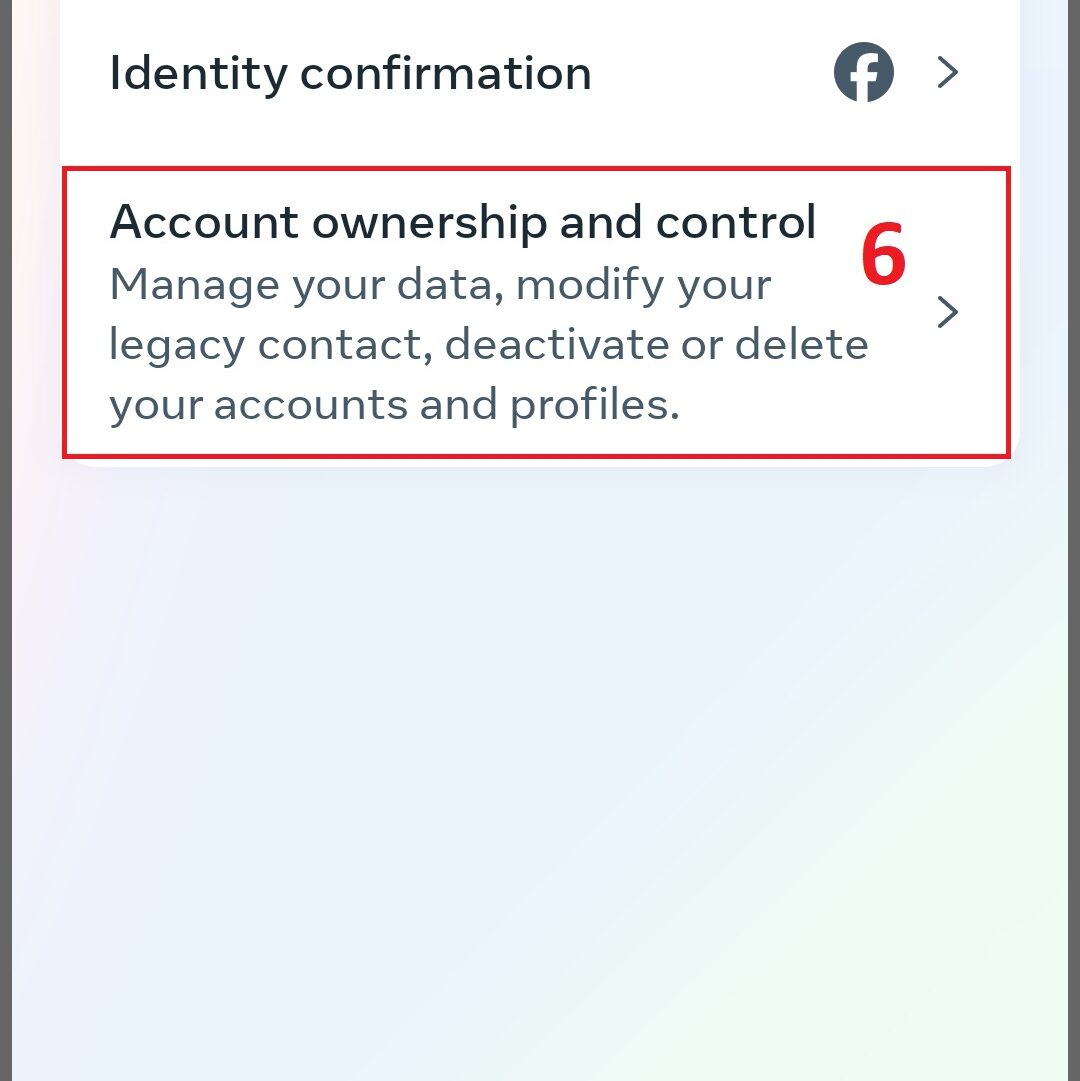
Step 7: Now click on “Deactivation or deletion” option.
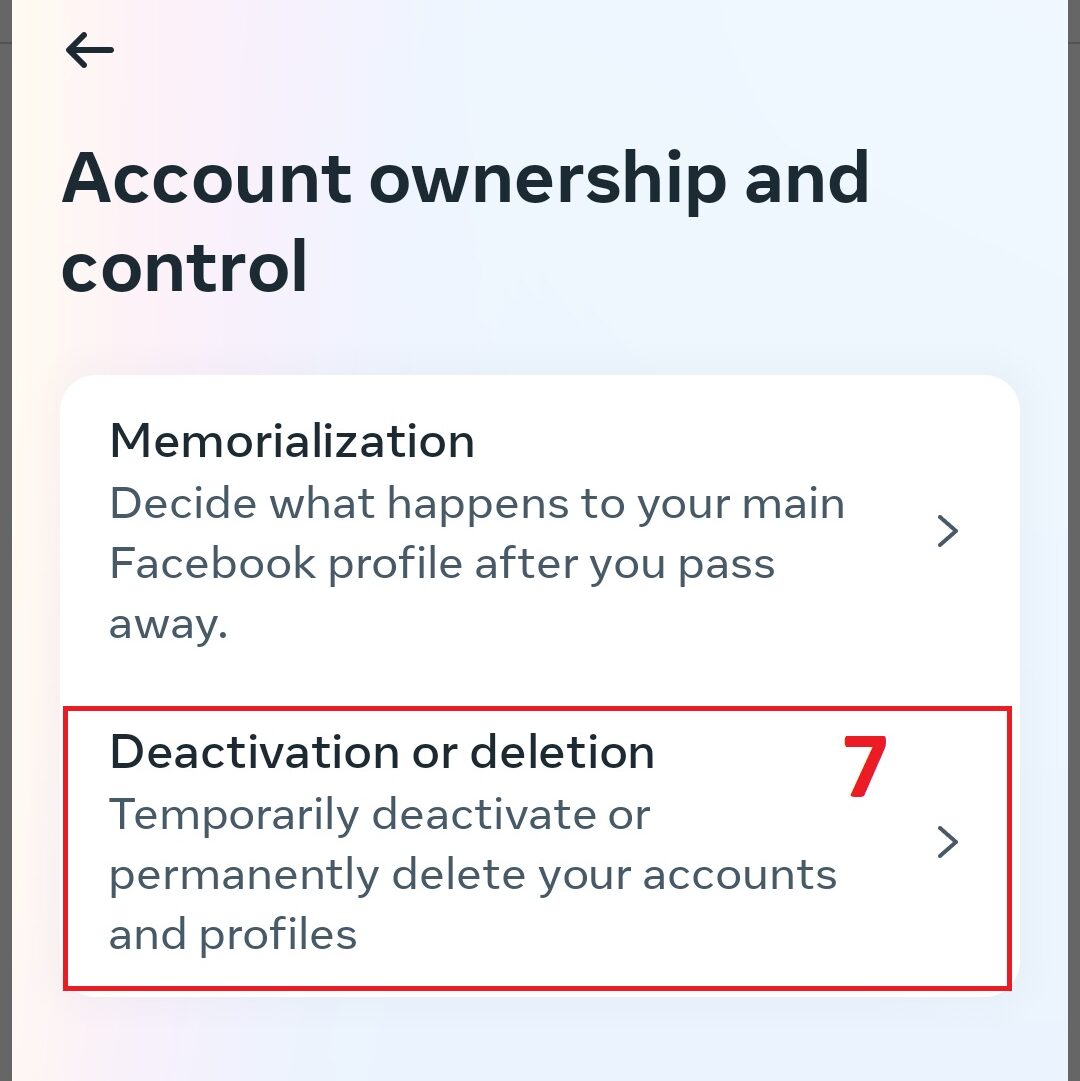
Step 8: its time to select you profile that you want to deactivate.
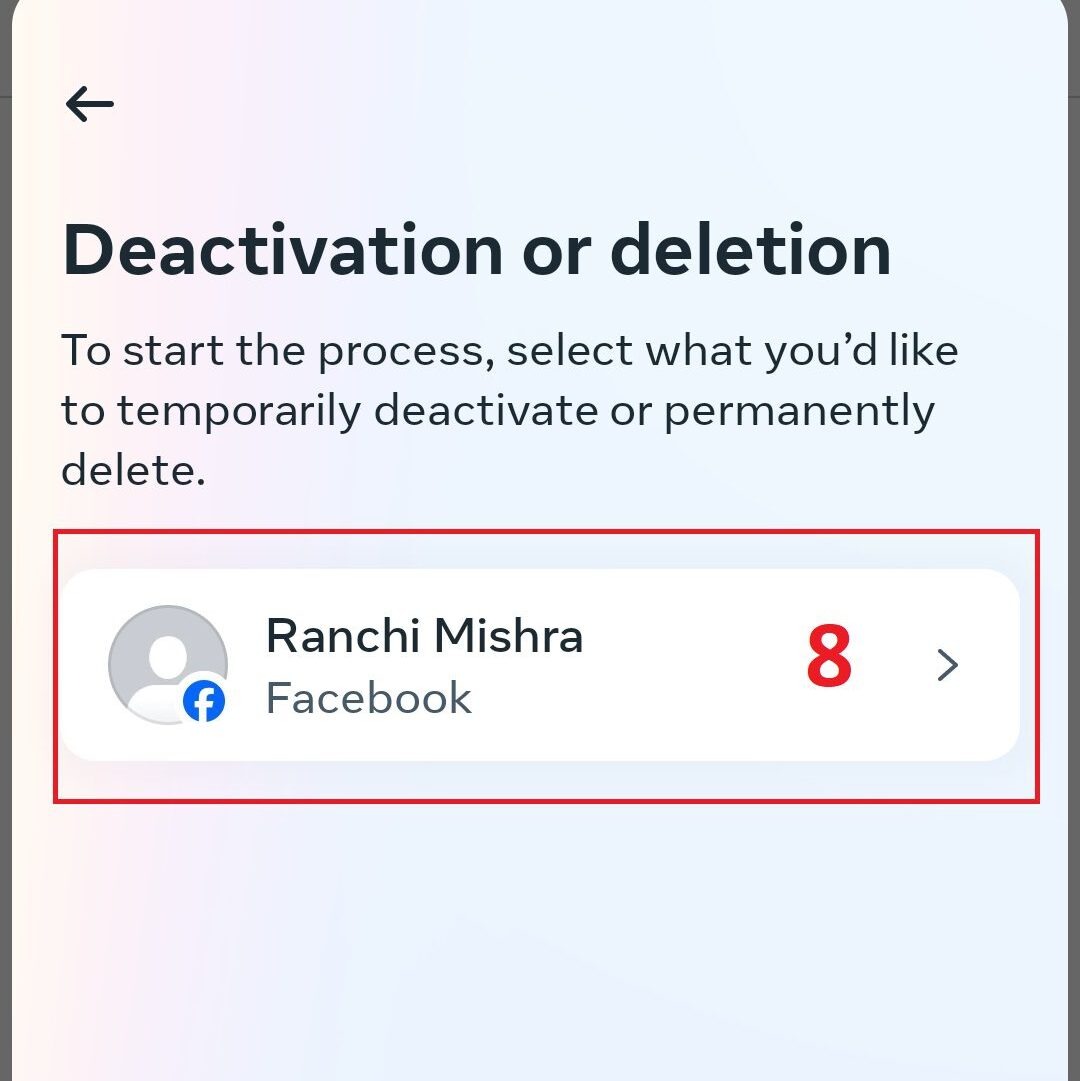
Step 9: Finally select your desired option.
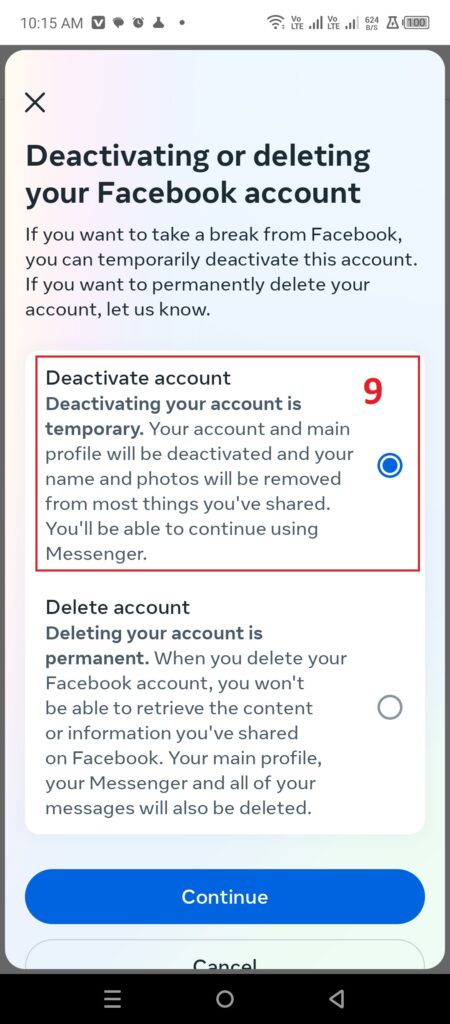
3. How to Deactivate Facebook on PC
Think your computer is a window to worlds of creativity and knowledge. But Facebook is trying to lock you in a boring corner. Deactivating Facebook is like throwing an effective curse that destroys your time. imagine your life Without notifications, without the temptation to look on other people’s feeds. Just you and your computer are ready to go with any great task or experience ahead. So take your mouse and keyboard and get ready to use your computer by deactivating Facebook.
Okay, now for the fun part: finding the secret exit on Facebook. Log in to your account (remember your password?) and look up at the top right corner.
Step 1: Click on small “profile picture” in upper right corner.
Step 2: Click on “Settings & Privacy” tab.
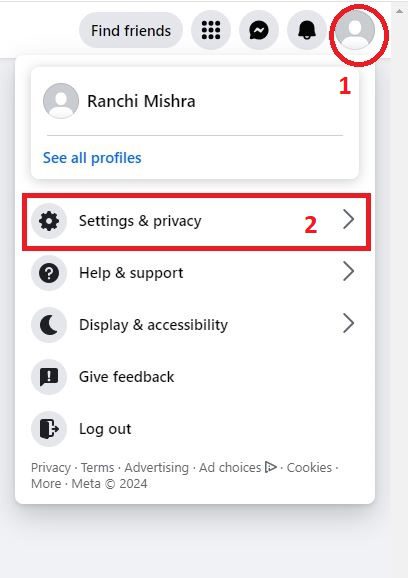
Step 3: Click on “Settings” tab.
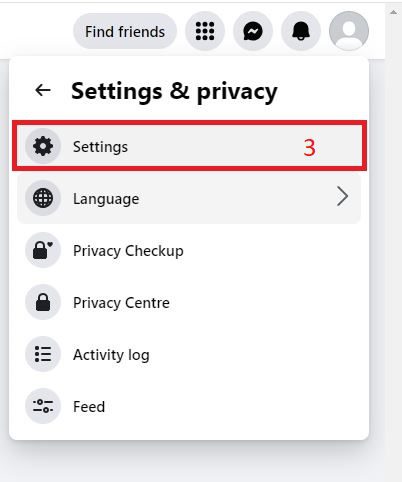
Step 4: After clicking the “Settings” tab in previous step, a new page will open and you will see “Accounts Center” box on left side. Click on this box.
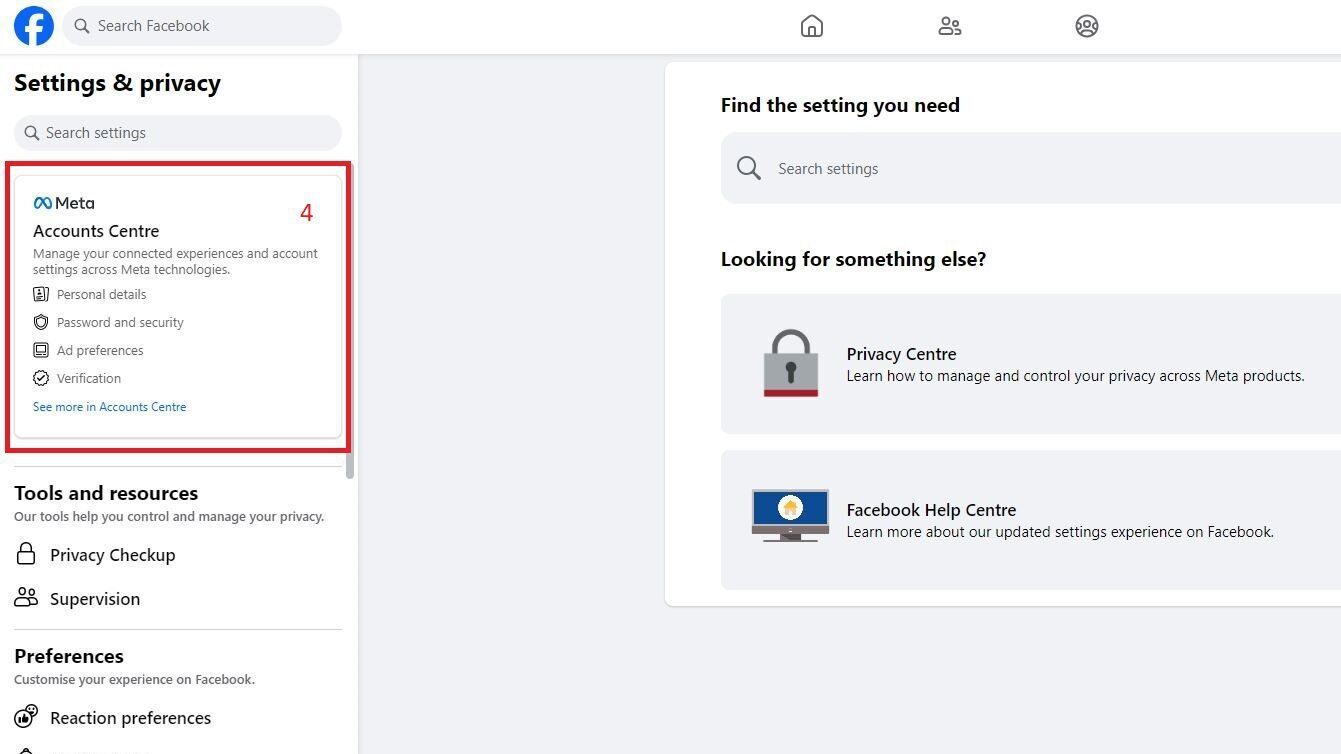
Step 5: In “Accounts Center” click on “Personal details” tab as shown in the image.
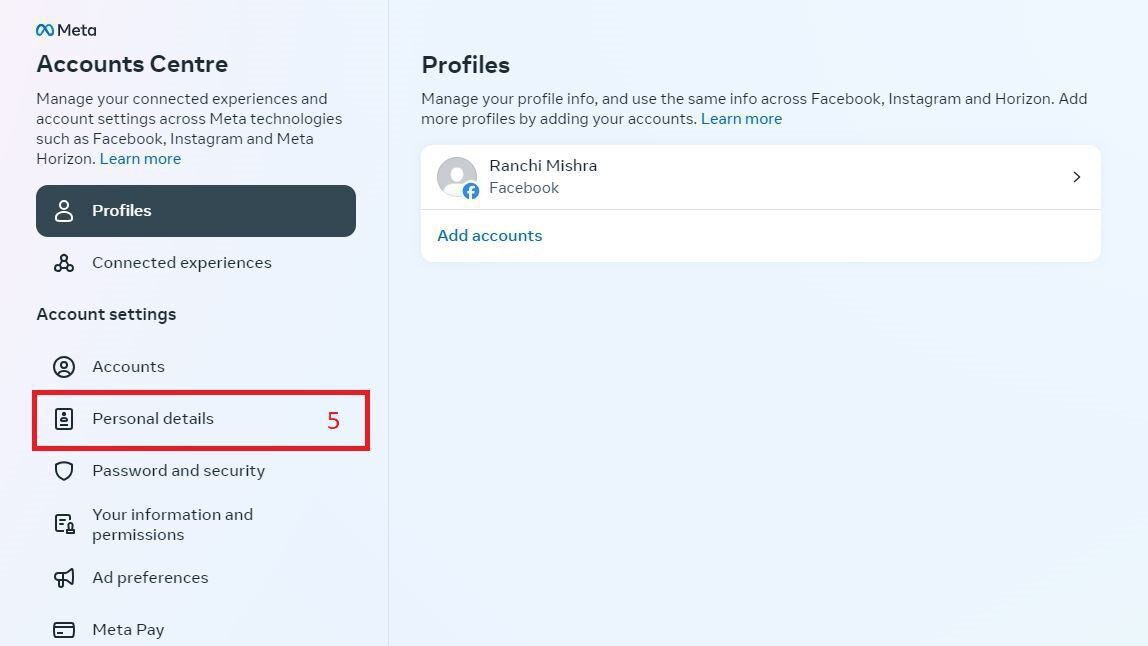
Step 6: Now Click on “Account ownership and control”.
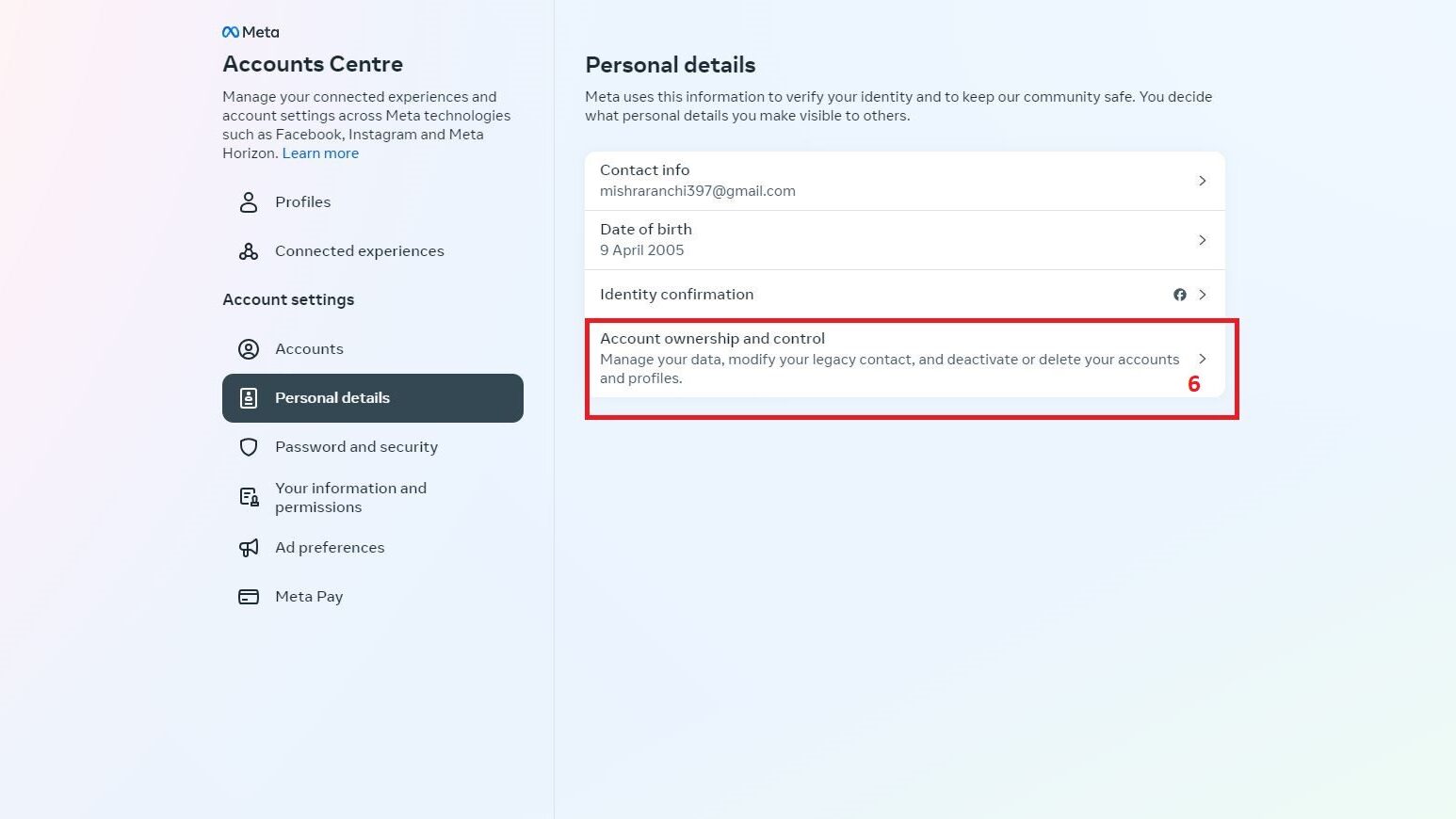
Step 7: You can see option for “Deactivation or deletion”. Click this option.
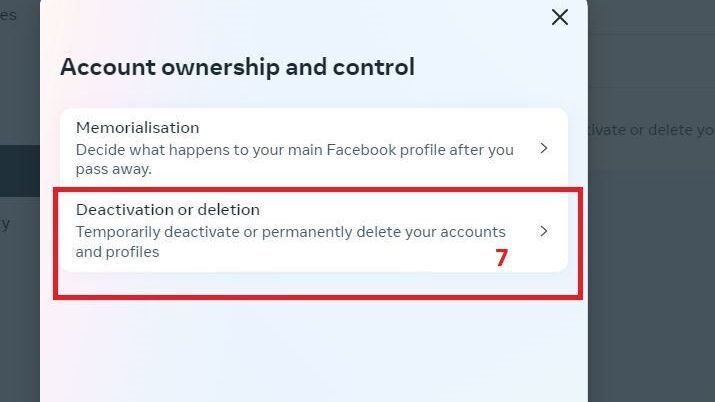
Step 8: here you have to select your profile which you want to deactivate or delete.
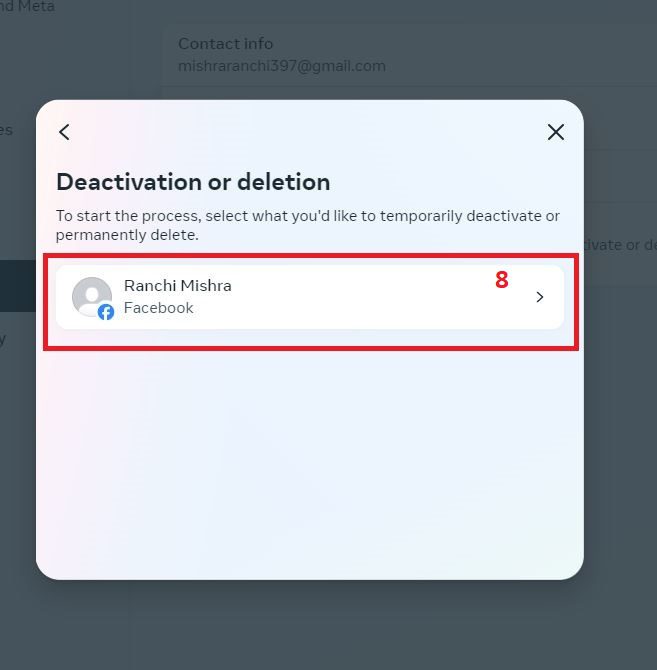
Step 9: The Final Ste
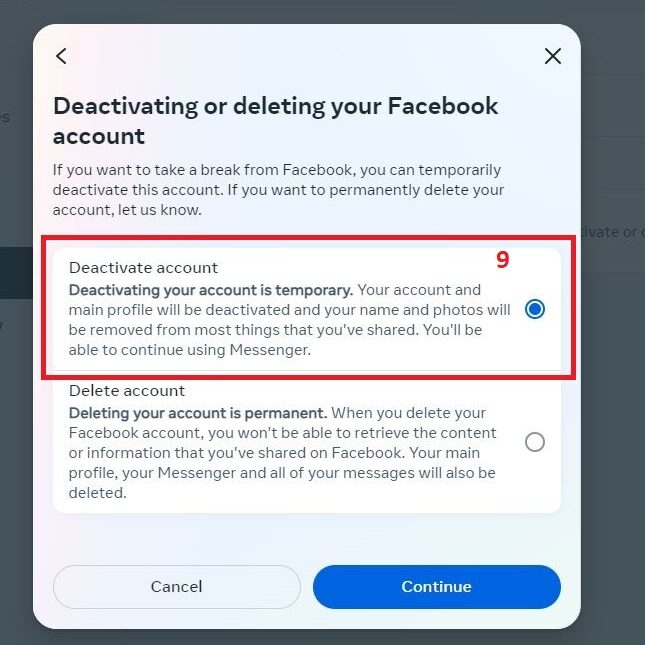
4. Choose Your Adventure: Delete or Deactivate Facebook?
Hold on, there’s a twist! You have two choices now: deactivate Facebook or delete Facebook. Deactivate Facebook is like putting your Facebook on pause. Your profile is hidden, but your information is still saved in case you want to come back later. Delete is like saying goodbye forever. All your stuff gets wiped clean, like magic! Which one should you choose? Well, that’s up to you. If you think you might miss Facebook someday, deactivate Facebook. If you’re totally over it, delete!
5. Tell Facebook Why You’re Leaving (But Only if You Want)
Facebook might be a little sad to see you go (okay, maybe not), so they’ll ask you why you’re leaving. You can choose a reason from their list, or write your own. Be honest, be funny, be creative! Maybe tell them you’re busy building the coolest fort ever and don’t have time for Facebook anymore. They might even try to bribe you to stay with free stuff. Don’t fall for it! You’re strong, you’re independent, and you’re the boss of your online life.
6. Click the Big Red Button and Wave Goodbye!
Almost there! Now, all you have to do is click the big red button that says “Deactivate Account” (or “Delete Account” if that’s what you chose). Take a deep breath, close your eyes, and click! Boom! You’ve done it! You’ve successfully deactivated (or deleted) your Facebook account. High five!
7. Celebrate Your Freedom!
Now that you’re Facebook-free, it’s time to party! Go outside, play with your friends, build that amazing fort, do whatever makes you happy. Remember, there’s a whole world out there waiting for you, and it’s way more fun than any social media app. Enjoy your break, have adventures, and maybe, just maybe, you’ll discover that you don’t even need Facebook after all.

So there you have it! A simple guide to deactivating (or deleting) your Facebook account. Remember, you’re in control, and you get to choose what’s fun for you. Don’t let anyone tell you different. Now go out there and rock your awesome real life! And hey, if you ever need a break from another app, you know where to find me 😉
Concerns
I know what you’re thinking. Deactivating Facebook sounds cool, but what about all those questions swirling in your head? Don’t worry, I’ve got you covered! Let’s tackle some common concerns:
Q: But what if everyone else is still on Facebook and I miss out?
A: Hey, remember all those amazing things you do outside of Facebook? Building forts, drawing epic comics, conquering the jungle gym – those things are way more epic than anything online. And guess what? Your real friends, the ones who actually matter, will find ways to hang out with you, Facebook or no Facebook. Trust me, real-life adventures are way more fun than scrolling through feeds anyway!
Q: What if I want to come back to Facebook later?
No problem! Deactivating your account is like taking a break. Come back whenever you feel like it. Just log in with your old username and password, and boom, you’re back in the game. But remember, the real world is pretty awesome too, so don’t rush back if you’re having fun offline!
Q: My friends are freaking out. What do I tell them?
First, take a deep breath. Best friends can be like, super worried about stuff sometimes. Explain to them calmly why you want to deactivate Facebook. Tell them about the FOMO, the pressure, the feeling of not being good enough – they might understand more than you think! And remind them that you’re not disappearing into a black hole. You’ll still be right there, just living your life in the amazing, non-virtual world.
Q: Okay, you convinced me. But what if I forget how to be social without Facebook?
Don’t worry, social skills are like riding a bike – you never really forget! Remember all those board games you play with your family? Those lunchtime chats with your bestie? That’s all being social! And guess what? It’s even more fun when you’re not staring at a screen. So go out there, strike up conversations, make new friends the old-fashioned way – you’ll be a social butterfly in no time!
Final Words
Remember, you’re the captain of your own ship. Don’t let anyone, not even Facebook, tell you how to navigate your life. Deactivating your account is just one way to take control and reclaim your time for the things that truly matter. So spread your wings, embrace the real world, and have an awesome adventure!


Keep up the great work
Your enthusiasm is contagious!
You’re brilliant!searc h
Awell-roundeddiscussionthatcoversvariousaspectsof[topic].
You’ve tackled a tough topic gracefully.