Recharging your TikTok Coins can be done through either the app itself or directly through your app store. Here's how: Within the TikTok app: Open the TikTok app and tap on your Profile tab (bottom right corner). Next, tap on "Settings and privacy" (gear icon in the top right). In Settings, select "Read more
Recharging your TikTok Coins can be done through either the app itself or directly through your app store. Here’s how:
Within the TikTok app:
Open the TikTok app and tap on your Profile tab (bottom right corner).
Next, tap on “Settings and privacy” (gear icon in the top right).
In Settings, select “Balance”.
Tap “Recharge” and choose the desired amount of Coins you want to purchase.
Follow the on-screen instructions to complete the payment through your App Store or Google Play (depending on your device).
Through your app store:
Open your App Store or Google Play app.
Search for “TikTok” and tap on the app listing.
Scroll down and tap on “In-App Purchases”.
Select the desired amount of Coins you want to purchase.
Follow the on-screen instructions to complete the payment using your saved payment method or a new one.


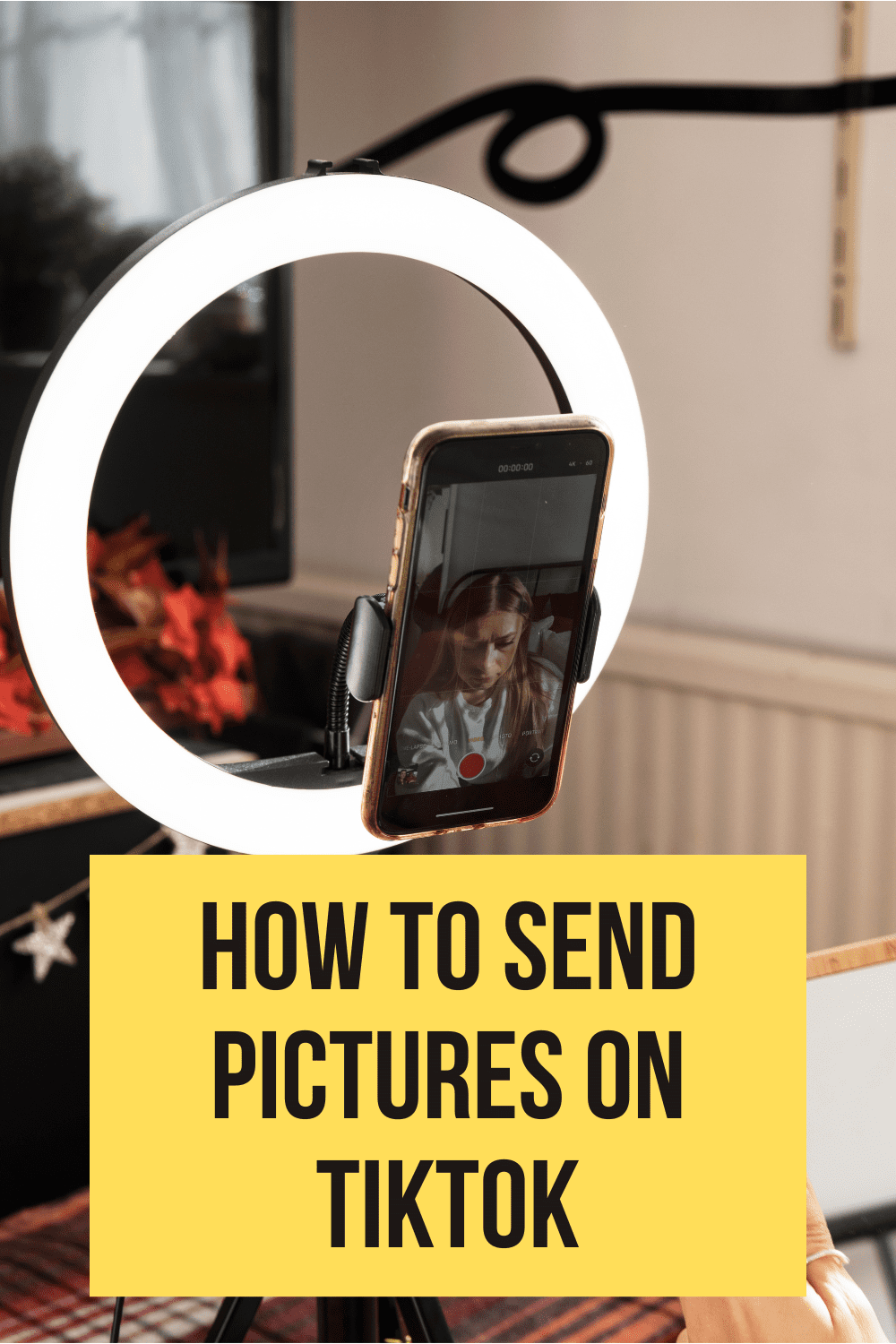

There are two main ways to save videos on TikTok: 1. Using the Built-in Download Option: Open the TikTok app and find the video you want to save. Tap the Share button on the right side of the screen. Look for the Save Video option. If you see it, simply tap it and the video will be downloaded to youRead more
There are two main ways to save videos on TikTok:
1. Using the Built-in Download Option:
Open the TikTok app and find the video you want to save.
Tap the Share button on the right side of the screen.
Look for the Save Video option. If you see it, simply tap it and the video will be downloaded to your device’s gallery.
Note: The “Save Video” option might not be available for all videos. Creators can choose to disable downloads for their videos. If you don’t see the option, the creator likely disabled it.
2. Using Third-Party Downloaders:
There are websites and apps specifically designed to download TikTok videos. However, use these tools with caution. Some might be unreliable or even unsafe. Here are some popular options, but use them at your own risk:
TTDownloader: A website that allows you to download TikTok videos by pasting the video link.
See lessSnapTik: Another website with similar functionality to TTDownloader.
TikMate: An app available for Android that you can use to download TikTok videos directly from the app.
Disclaimer: Using third-party downloaders might violate TikTok’s terms of service and is not recommended by TikTok itself. Always ensure you’re downloading videos with the creator’s permission before using any third-party tools.